Network Reports
The MaaTec Network Analyzer offers a network report generator
component for long-term network statistics and network analysis. It uses
the same network statistics modules as the real-time
statistics component. You can combine up to five different statistics in
one network report and you can run multiple report generators at the same time.
You can select different weekdays, the report starting time, frequency, and
report duration for every report generator.
| Report Contents |
Report Schedule |
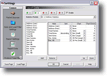 |
 |
All settings can be saved to disk. The Network Analyzer can then use such a settings
file to generate network reports in the background. You can use the Windows®
Task Scheduler to automatically run the Network Analyzer with a settings filename as
command line parameter.
Every statistics module that you add to the report will display
its data in a separate table. You can select the column that shall be used
for sorting and you can add a chart for each column of the table that displays
numerical values.
Customizable Network Report Look
The layout of the network report HTML and XHTML output is defined
via cascading style sheets. The Network Analyzer will copy needed files to
the report target directory if these files are not already present there. Thus
you can customize the look of either all reports that are created in a new
directory or only of
reports in a specific (existing) target directory.
In the table below you will find a number of network report layout examples.
If you want to use a layout for your own reports, you can download the corresponding
style sheet file and uncompress it to your Network Analyzer installation directory
to apply the styles to reports that are created in new directories. Or
you copy the file into an existing report target directory to modify the layout
of the reports in this directory only.
|

